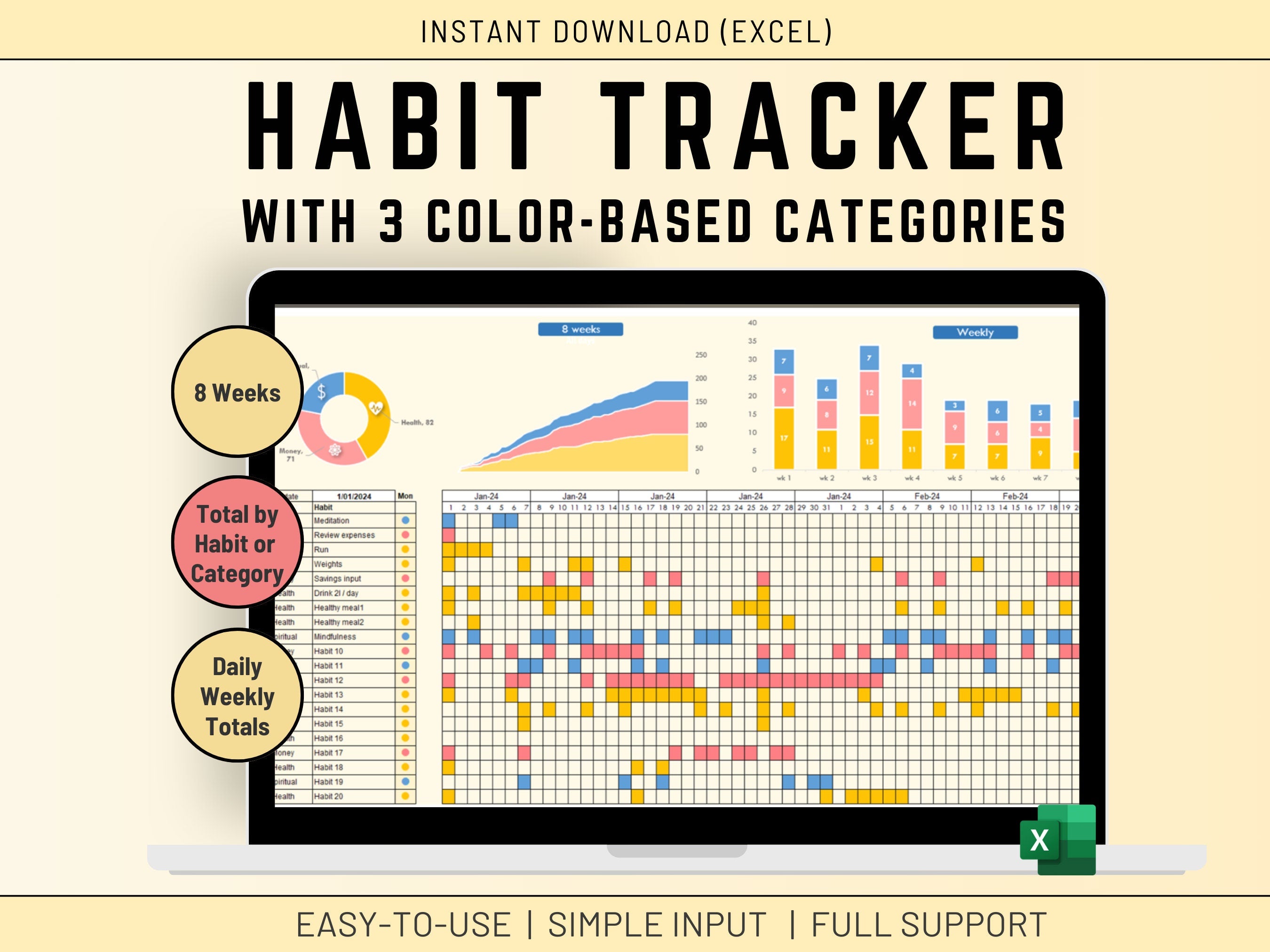
This Excel Daily Habit Tracker allows you to track up to 20 habits split into 3 categories
Each category will be set in a different color.
The tracker is set for 8 weeks. Just input a start date and all dates are automatically updated.
🔎𝙁𝙚𝙖𝙩𝙪𝙧𝙚𝙨
- 3 Categories
- 20 Habits to split into those 3 categories
- 8 Weeks
- Dates Automated
- Color for each category comes up automatically as soon as you tick your habit
- Total per habit for the 8 weeks
- Weekly split per habit category
- Overall growth with color coded category
- Proportion or each habit category vs the other 2 categories
Dominate Your Goals with Our Colorful Habit Tracker Excel Template
Unlock your full potential with this visually stunning and easy-to-use habit tracker. Designed to help you form lasting habits, this Excel template offers a comprehensive overview of your progress.
Key Features:
Categorize and Conquer: Organize up to 20 habits into 3 distinct color-coded categories.
Automatic Updates: Simply input your start date, and the template generates dates for the entire 8 weeks.
Visualize Success: Track your daily habits with clear color-coded checkboxes.
Gain Insights: Analyze your progress with weekly and total habit summaries.
Understand Your Habits: Visualize the proportion of each habit category for a balanced overview.
Stop guessing and start thriving! This habit tracker is your key to achieving your goals. Download now and transform your life!
✅𝙒𝙝𝙖𝙩'𝙨 𝙞𝙣𝙘𝙡𝙪𝙙𝙚𝙙
1 Microsoft EXCEL Spreadsheet fully Accessible
✅𝙄𝙣𝙨𝙩𝙧𝙪𝙘𝙩𝙞𝙤𝙣𝙨
The Excel is not difficult to use, but I provide some basic instructions on how to use the Spreadsheet.
✅ 𝙁𝙪𝙡𝙡 𝙎𝙪𝙥𝙥𝙤𝙧𝙩
I provide Full (and Friendly!) support for all my Excel Spreadsheet and I take note of any requests for improvements (without committing to anything but I do upgrade my Trackers based on feedback)
I will provide you with my email address to enable you to contact me directly.
Check how it was made!
https://youtu.be/XUpiRR51-Cs
💛𝙔𝙤𝙪𝙏𝙪𝙗𝙚 𝘾𝙤𝙢𝙢𝙪𝙣𝙞𝙩𝙮
https://www.youtube.com/@ExcelRuinedMyLife
Instructions:
1. Input the 3 categories you have selected to group your habits. Just change the colored cells below with your choice.
2. Replace the Sample Habits I have put in the Dashboard tab. Clear the cells if you do not fill the 20 Habits Space.
3. Just input blanks or anything in the cells, this will flag the Habit as completed.
4. Clear the cell(s) to cancel the tracking or to start afresh.







