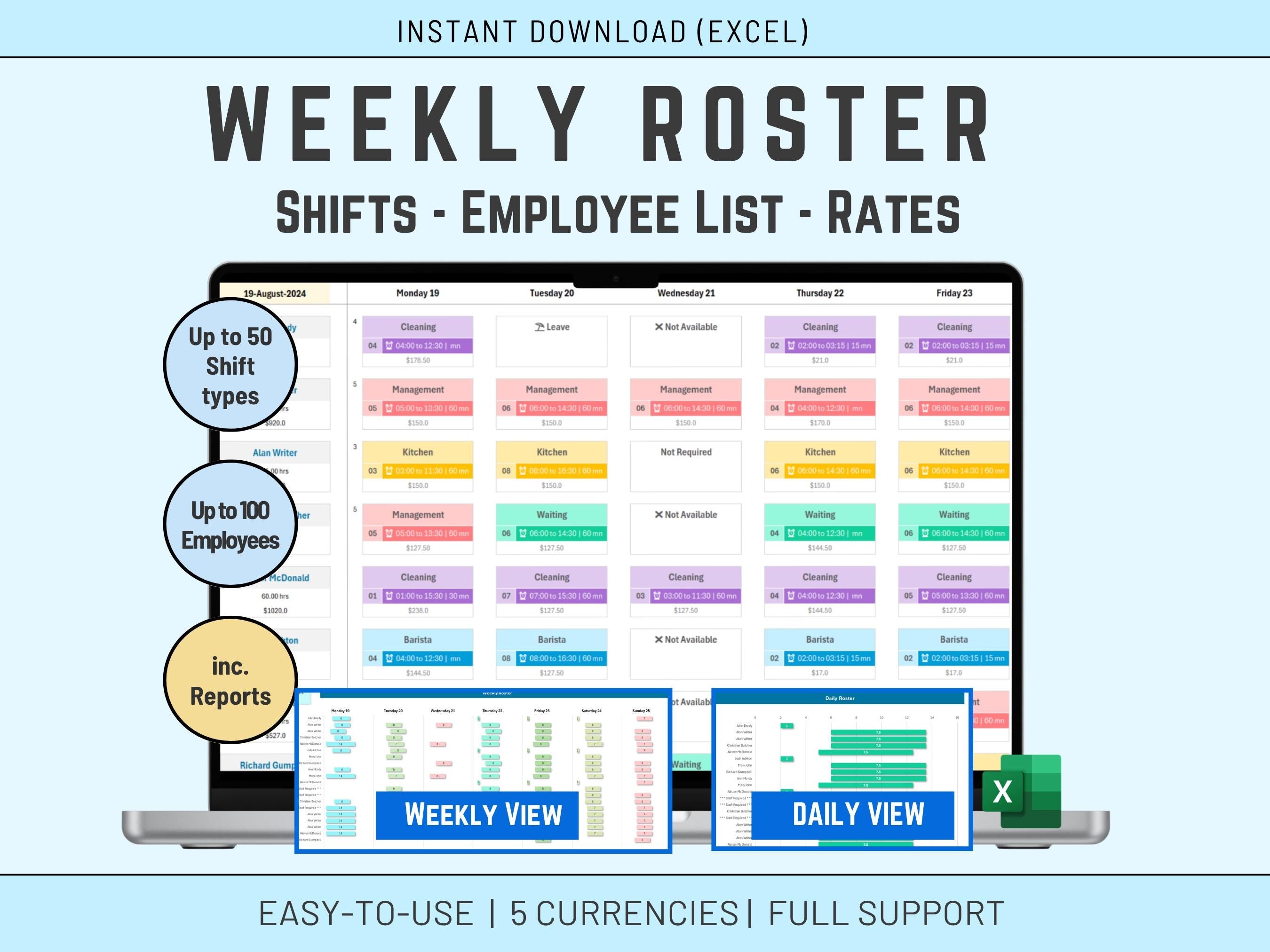
Roster Management Excel Template to manage your shifts. This tool streamlines employee scheduling, shift allocation, and time and cost tracking.
This is a Premium Template - Please check Slides for Premium Benefits.
Easily create and customize shifts, assign roles, and track employee hours. This template offers a visual overview of your roster, making it simple to identify scheduling conflicts and optimize staffing levels. Ideal for businesses of all sizes, this template provides a cost-effective solution for managing your workforce. A Report can be created and a PDF generated to facilitate the emailing of Rosters to Staff.
⚠️ Warning: You need Excel 2021 or 365 to be able to use this Template
Key Features:
You can check a quick Demo here on YouTube (Copy and Paste Please)
https://youtu.be/fv6rQ__HvvU
Flexible shift creation: Define various shift types, durations, and break times to accommodate different scheduling needs.
Quick to enter: Use the Shift # instead of typing start, end and breaks every time.
Color based: Each Role will have a different color (up to 10) for quick assessment.
Role-based assignment: Assign specific roles to employees, ensuring that the right people are in the right places at the right times.
Time tracking: Accurately track employee hours worked, making payroll processing easier and more efficient.
✅𝙒𝙝𝙖𝙩'𝙨 𝙞𝙣𝙘𝙡𝙪𝙙𝙚𝙙
1 Microsoft EXCEL Spreadsheet fully Accessible
2 Bonus Excel tools
✅𝙄𝙣𝙨𝙩𝙧𝙪𝙘𝙩𝙞𝙤𝙣𝙨
The Excel is not difficult to use, but I provide some basic instructions on how to use the Spreadsheet.
✅𝙎𝙪𝙥𝙥𝙤𝙧𝙩
You get my full support with your purchase. I will provide you with my email address to enable you to contact me directly.









