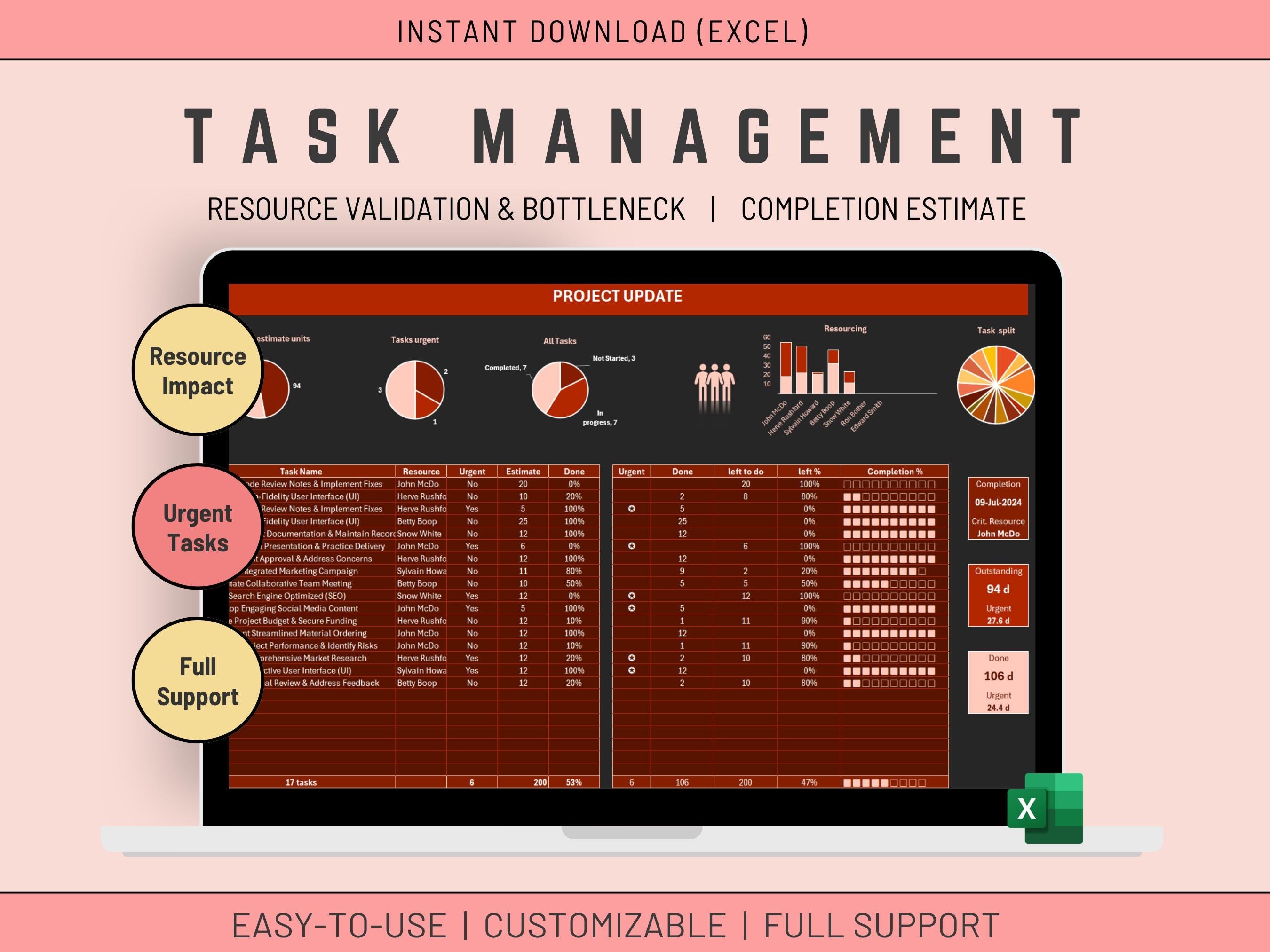
This Task List Dashboard allows you to input a list of tasks, with Resourcing and Estimates, and if they are urgent. This can be used for Tasks for Project Management. You can then apply a % completion and check the outcome on the Dashboard.
A resourcing Tab allows you to input up to 10 Resources (I show you how to add more or reach out if you need). These resources will be verified during Task entry.
Check the Pics for a full array of what the Dashboard provides or check the instruction below to give you a feel of what to expect:
✅𝙒𝙝𝙖𝙩'𝙨 𝙞𝙣𝙘𝙡𝙪𝙙𝙚𝙙
4 Microsoft EXCEL Spreadsheet fully Accessible and supported by older Versions of Excel. (Each version has a different color)
✅𝙄𝙣𝙨𝙩𝙧𝙪𝙘𝙩𝙞𝙤𝙣𝙨
The Excel is not difficult to use, but I provide some basic instructions on how to use the Spreadsheet.
INSTRUCTIONS
1. Input the SETTINGS and RESOURCE details
- In the Settings tab, indicate
- Yes/No values to validate (Leave them as is if you want to work with English)
- Indicate if you work on Week ends
- Indicate the units for Estimate. This is used for Display only.
- Input your Resource List - up to 10 Resources.
- See the tab for more details
2. Input your TASKS details
- In the Dashboard tab
- Input your Task names
- Allocate a resource to the task
- Indicate if the task is urgent
- Specify your estimate
- Indicate the % Completion of the task
3. View DATA
This is the straightforward part.
You will notice you will be able to impact the completion time of all your tasks by changing the allocation of resource based on who is the busiest.
NOTES
- You will be able to change the look and feel of the Dashboard by going to Page Layout / Colors and choosing another theme. I do not recommend changing the overall theme as this will mess up the fonts.
- You can rename your dashboard by just inputting data directly in the large top Cell.
- You do not need to change anything on the Work tab
✅𝙎𝙪𝙥𝙥𝙤𝙧𝙩
You get my full support with your purchase. I will provide you with my email address to enable you to contact me directly.








