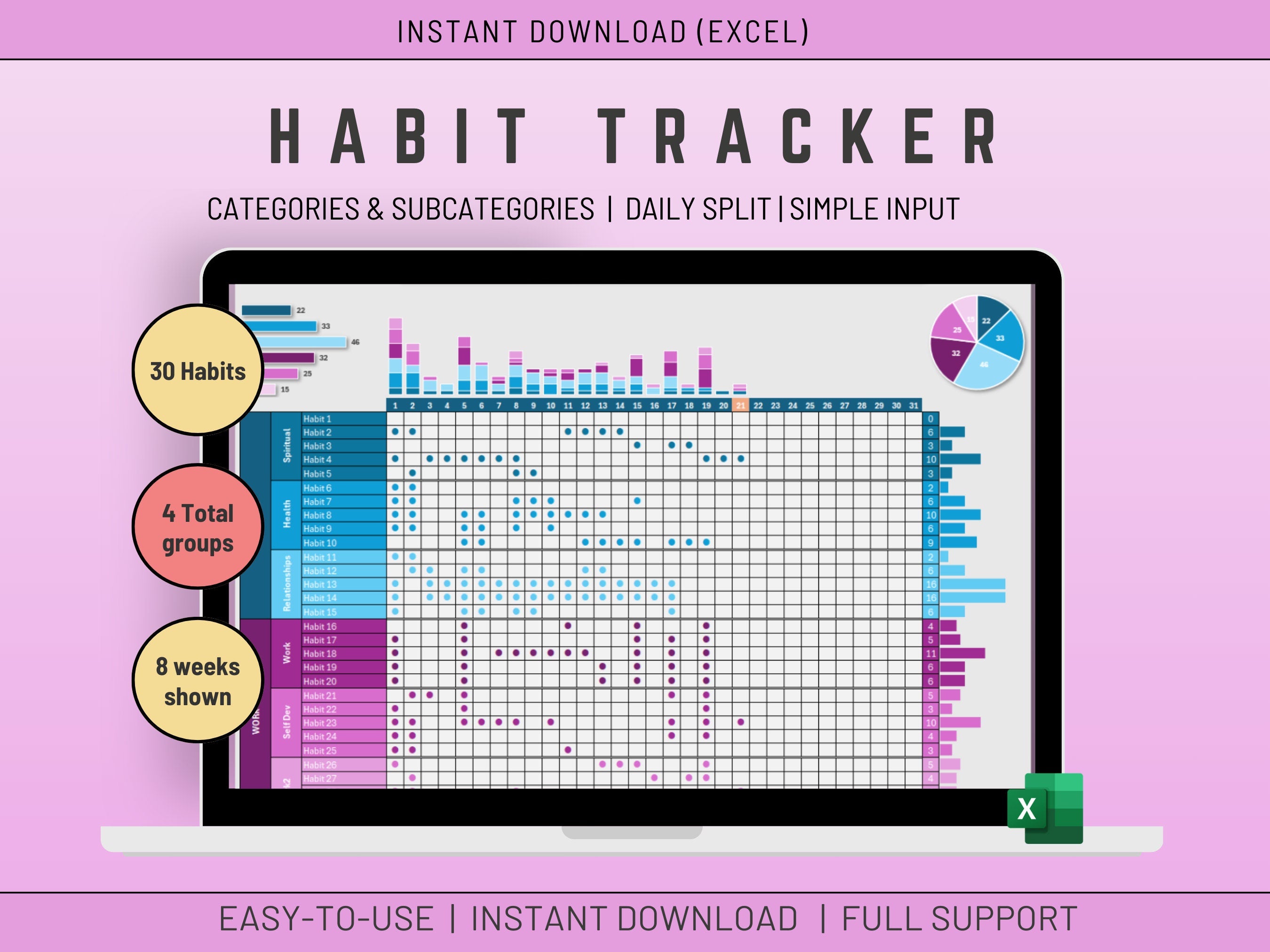
This Habit Tracker Spreadsheet Excel Template will help you with your Daily Habits & to Track your Goals. Track your Daily and Monthly Habit Routine, Or get Started on your New Year Resolutions!
Take control of your personal growth with this intuitive Habit Tracker downloadable Excel spreadsheet. This simple yet effective tool helps you build lasting habits and achieve your goals, all within the familiar environment of Excel.
Here's what you get:
- Customizable Tracker: Name your tracker and organize your habits by category and subcategory for easy organization.
- You can also select a color theme (instruction provided)
- Effortless Tracking: Simply any number to record your daily habit completion - no complex formulas required! (any number you input will just count as 1)
- Visualize Progress: Stay motivated with a clear view of your progress over time.
- Easy Reset: Effortlessly reset your tracker for a fresh start each month.
- Excel-Friendly: Designed for seamless use within Excel, making it a familiar and accessible tool for everyone.
This downloadable Excel file is yours to keep and personalize for your needs.
Who is this for?
Anyone looking to build positive habits and achieve personal goals.
Individuals who prefer a visual and organized approach to habit tracking.
People comfortable using Excel for basic tasks.
✅𝙒𝙝𝙖𝙩'𝙨 𝙞𝙣𝙘𝙡𝙪𝙙𝙚𝙙
1 Microsoft EXCEL Spreadsheet fully Accessible
1 ZIP file including PDFs as gift
✅𝙄𝙣𝙨𝙩𝙧𝙪𝙘𝙩𝙞𝙤𝙣𝙨
The Excel is not difficult to use, but I provide some basic instructions on how to use the Spreadsheet.
NAMING THE TRACKER
- To name the tracker input the name directly in the top cell.
HABIT NAMES, GROUPS and SUBGROUPS
- input the Name of your habits. You can also input sub categories and categories as I have them there. For the vertical/merged cells for groups and subgroups, you can input them as for any other cell, they will turn vertical when you press Enter.
COUNTING OCCURENCES
- Directly in the Grid, input a number for the day and habit - any number including zero (0).
- If you input a character, it will not be counted.
- It does not matter if you input 0, 1 or 9, it will only count as an occurrence.
RESETTING THE TRACKER FOR A NEW MONTH
- Select all cells of the GRID where you tick habits as done. (do not include any of the F8 to AJ37 - right click and Select "Clear Contents".
✅𝙎𝙪𝙥𝙥𝙤𝙧𝙩
You get my full support with your purchase. I will provide you with my email address to enable you to contact me directly.








