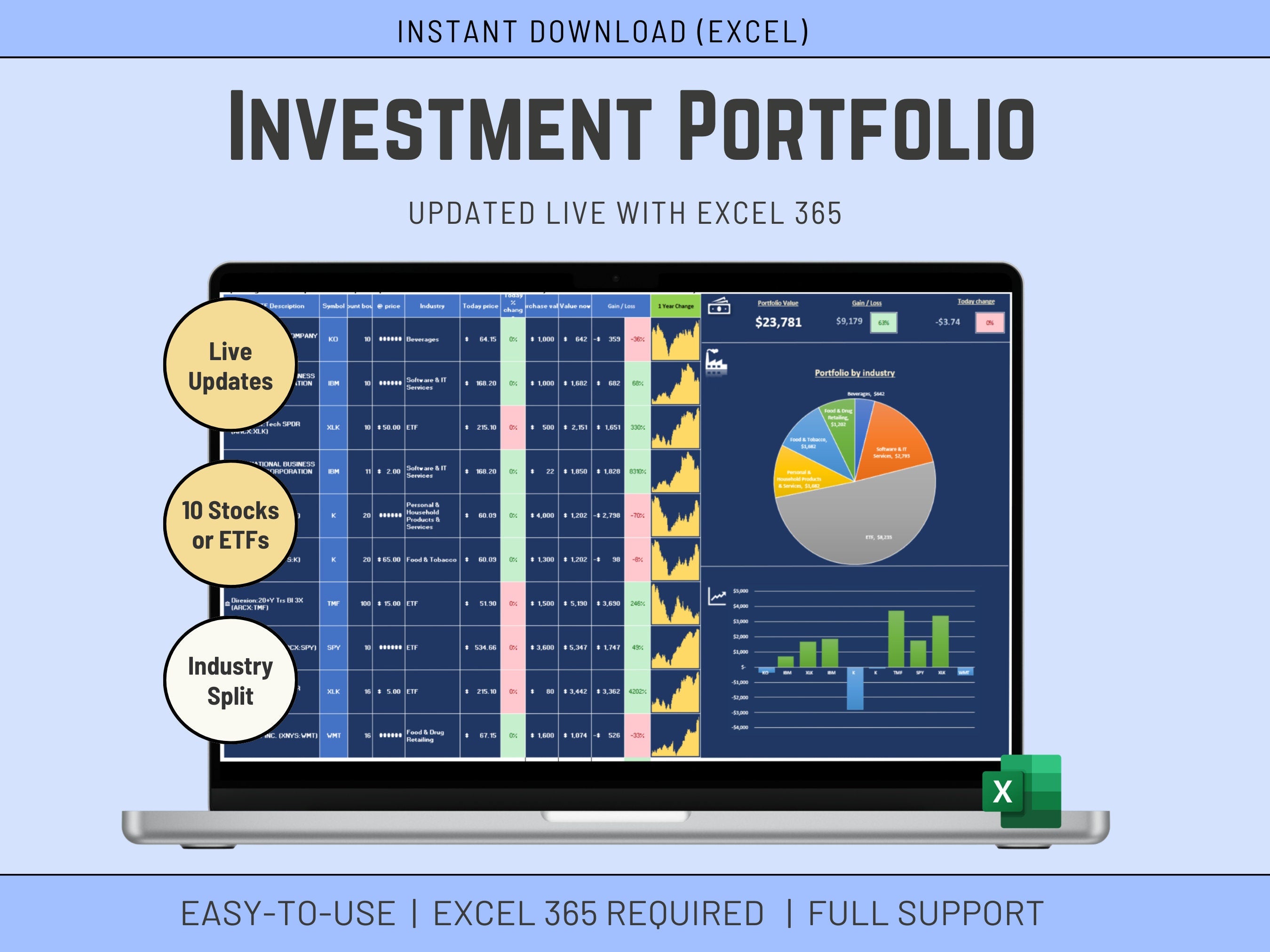
Stock Portfolio in Excel with Live Data. Live Portfolio using Microsoft Excel 365. Excel Financial analysis for Stocks or ETFs.
Track Your Stock and ETF Portfolio with This Excel Template:
Simplify your investment management with this user-friendly Excel template. Designed for quick setup and easy updates, this template automatically pulls stock data directly into your spreadsheet.
Key Features:
Simple Input: Easily add your stocks and ETFs, purchase price, and units.
Automatic Updates: Excel 365 users enjoy real-time stock price updates.
Clear Overview: Visualize your portfolio performance at a glance.
Time-Saving: Spend less time on data entry and more time on investment decisions.
Perfect for:
Individual investors
Beginner to intermediate Excel users
Those seeking a straightforward portfolio management tool
Download now and start managing your investments efficiently!
Link of the video where I built the template to give you an idea how it works:
https://youtu.be/BrcgqzD90bQ
I provide support after purchase, nothing to worry about, just make sure you have EXCEL365 if you want to use the template to its full functionality.
✅𝙒𝙝𝙖𝙩'𝙨 𝙞𝙣𝙘𝙡𝙪𝙙𝙚𝙙
1 Microsoft EXCEL Spreadsheet fully Accessible
✅𝙄𝙣𝙨𝙩𝙧𝙪𝙘𝙩𝙞𝙤𝙣𝙨
The Excel is not difficult to use, but I provide some basic instructions on how to use the Spreadsheet.
1. Input your stock data in Column C and press Data/Stocks - If unclear please check my video with link below
2. Input your units in Column E
3. Input the price you bought them at in Column F
4. Clear out all the Stocks (given as example) you do not need from colum C Note: This template is best used with Excel 365 as it brings back all data automatically.
This is it! You only need to input data in those 3 columns, if you have Excel 365 the Stock will be updated automatically.
You do not need to update anything in the other tabs.
✅𝙎𝙪𝙥𝙥𝙤𝙧𝙩
You get my full support with your purchase. I will provide you with my email address to enable you to contact me directly.








