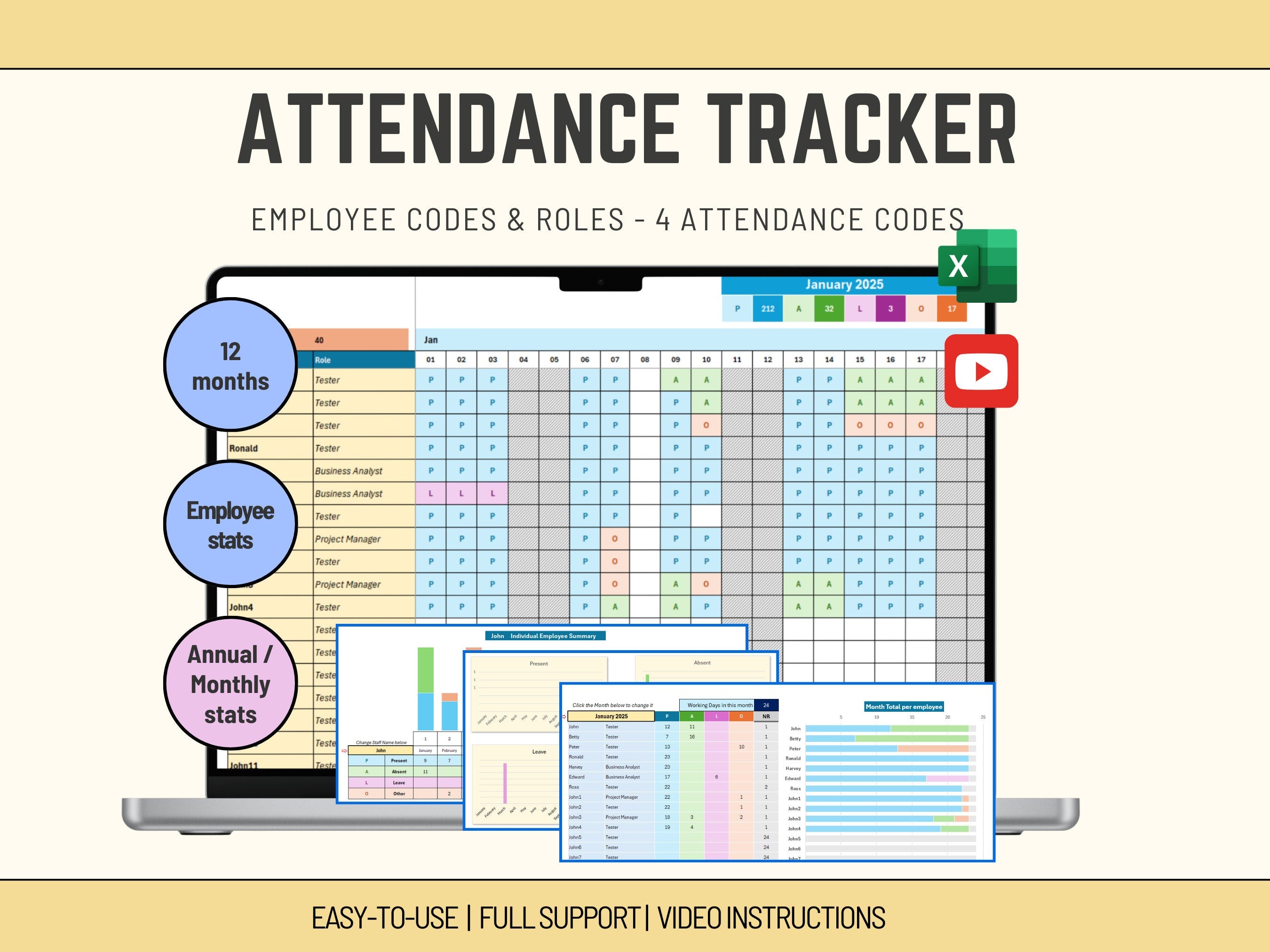
Attendance tracker or Resource Planner and Resource Management ! Excel template automates calculations and keeps your employee Leave, Sickness, Training or whatever track record you need.
If you need 8 attendance codes please the latest Version:
Version 2
You can check the version 1 Demo here: https://youtu.be/abPNJv-1zCk
Customizable: Set 4 attendance codes to match your system.
Flexible: Choose if weekends count as working days.
Automated: Attendance summaries are calculated automatically.
Holiday Tracking: Pre-load public holidays for accurate tracking.
Easy Viewing: Choose to display all months or focus on specific ones.
Digital Download: Get instant access and start using it right away!
Track 40+ employees (more on demand)
Possibility to add Employee # and Role.
This template is perfect for small businesses, HR departments, and anyone who wants to streamline attendance record-keeping.
✅𝙒𝙝𝙖𝙩'𝙨 𝙞𝙣𝙘𝙡𝙪𝙙𝙚𝙙
1 Microsoft EXCEL Spreadsheet fully Accessible
✅𝙄𝙣𝙨𝙩𝙧𝙪𝙘𝙩𝙞𝙤𝙣𝙨
The Excel is not difficult to use, but I provide some basic instructions on how to use the Spreadsheet.
✅𝙎𝙪𝙥𝙥𝙤𝙧𝙩
You get my full support with your purchase. I will provide you with my email address to enable you to contact me directly.
Instructions Overview:
1. Input the 4 Attendance Codes as per your internal processes
2. Choose if week-ends should be considered working days/
3. Input Roles. If you do not have roles, you can just leave a generic role that you can apply to all, or leave it blank.
4. Input Public Holidays for the Year.
Then;
- Input Employee Name, Code (optional) and Team (optional).
- Input one of the 4 codes for each day
- You can select to show all months showing or only have the one you want to work on showing. You can show them all by pressing










