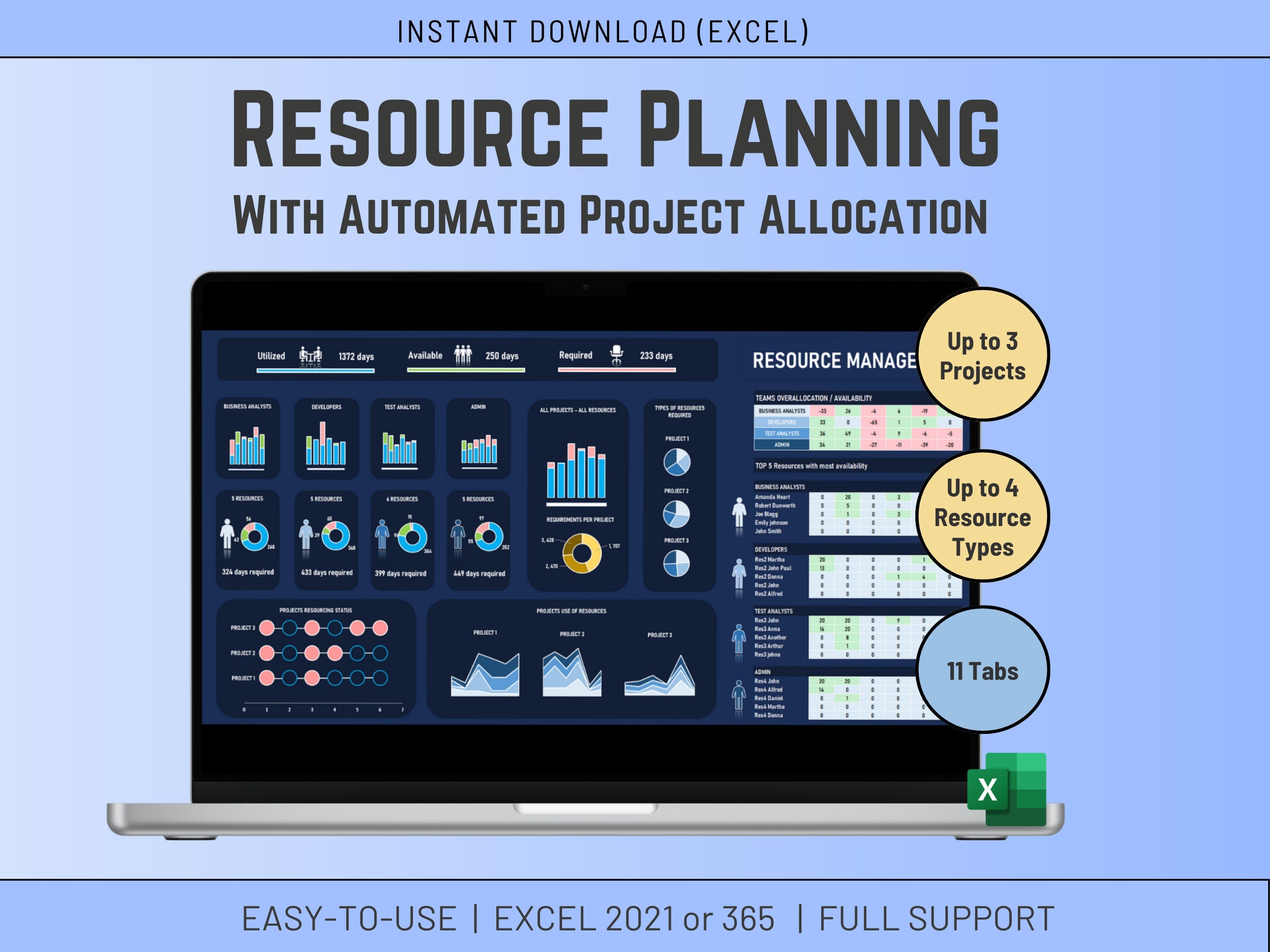
Excel Template for Resource Management and Automated Task Allocation. Use it part of Project Management, Task Management, Setting Timeframes or Building a Schedule.
How it works:
Set up a few settings, provide Resource availability and Project Requirements and the Dashboard will do the rest!
You can also check in that same video how I built the Excel file.
https://youtu.be/PCFJ8UiZCxw
𝘾𝙝𝙚𝙘𝙠 𝙩𝙝𝙚 𝙍𝙚𝙨𝙤𝙪𝙧𝙘𝙚 𝙈𝙖𝙣𝙖𝙜𝙚𝙢𝙚𝙣𝙩 𝘽𝙪𝙣𝙙𝙡𝙚 𝙝𝙚𝙧𝙚:
Resource Management Bundle of 4 Templates including this one
This is completely automated with its pros and cons. The System will first allocate available Resources in Project 1, then in Project 2 then in Project 3.
Note: This is an Excel file. Excel 365 is preferred. This Spreadsheet uses functions like SORT, TRANSPOSE and FILTER. which are quite recent - please check if your version of Excel supports them.
✅𝙒𝙝𝙖𝙩'𝙨 𝙞𝙣𝙘𝙡𝙪𝙙𝙚𝙙
1 Microsoft EXCEL Spreadsheet fully Accessible
✅𝙄𝙣𝙨𝙩𝙧𝙪𝙘𝙩𝙞𝙤𝙣𝙨
The Excel is not difficult to use, but I provide some basic instructions on how to use the Spreadsheet.
Instructions
As a broad rule, only cells in yellow-ish need to be input. I have left data in those fields as an example to get you started. I suggest you make a copy of this template first before inputting your data.
Step 1. Start with the Settings Tab and update the Yellow fields. The Periods I have in there are months, but you can put weeks or days.
Step 2: input the Resource names and availability in the Resources tabs.
Step 3: Input the Project Requirements in the Project tabs (Project1,2,3).
Notes:
1. This is an automated theoretical Excel, I suggest you tweak the resources directly in Restype1,2,3 to input he exact availability before the automated allocation takes place.
✅𝙎𝙪𝙥𝙥𝙤𝙧𝙩
You get my full support with your purchase. I will provide you with my email address to enable you to contact me directly.











