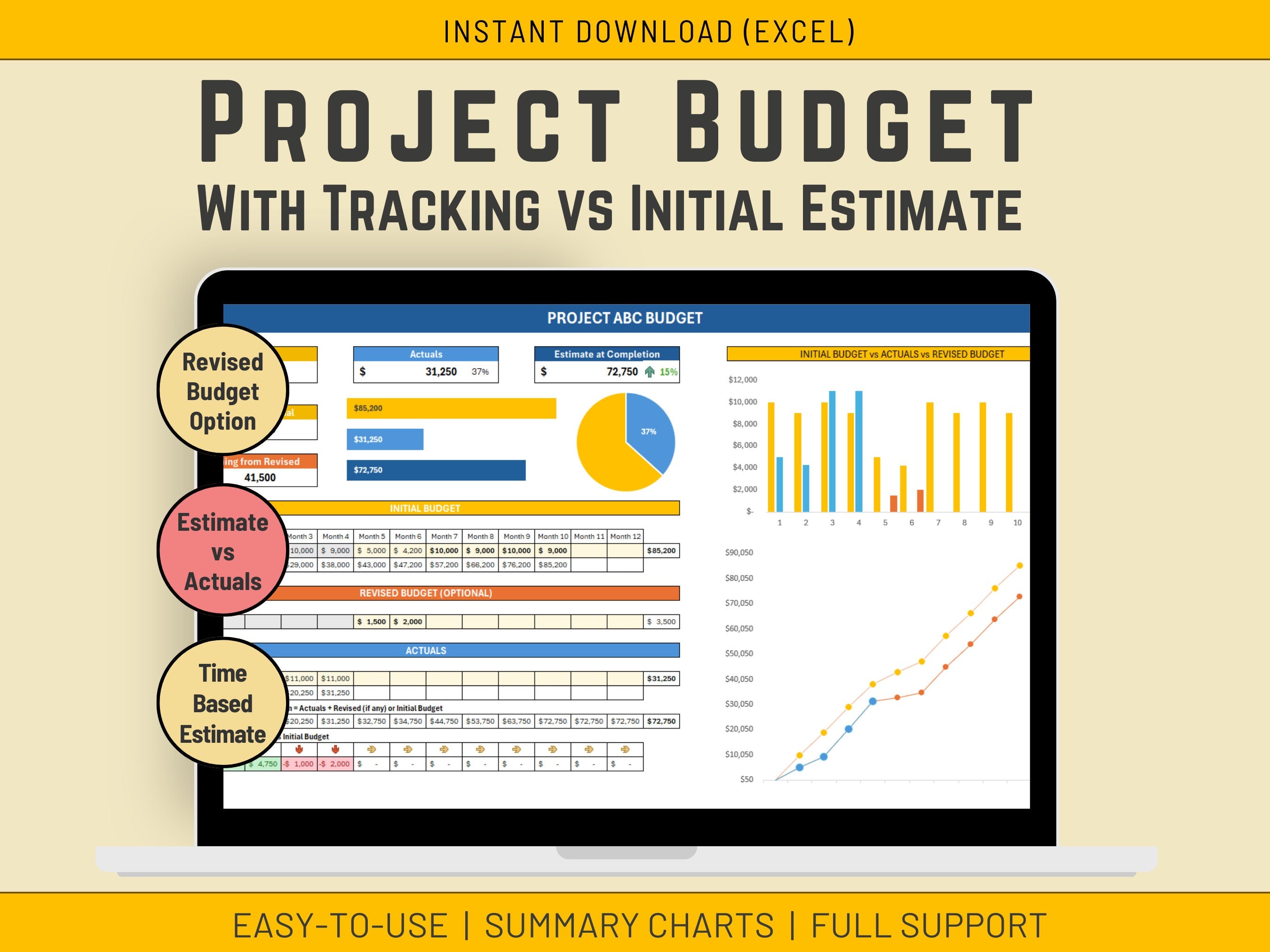
Take control of your project finances! Manage initial budgets, track actuals, and estimate completion with clear instructions.
You might also be interested in those bundles:
Bundle with 3 Project Management Templates
Bundle with 4 Project Management Templates + Gift
You can check the video for a demo here:
https://youtu.be/l_SQ_ZUd8cY
✅𝙒𝙝𝙖𝙩'𝙨 𝙞𝙣𝙘𝙡𝙪𝙙𝙚𝙙
1 Microsoft EXCEL Spreadsheet fully Accessible
✅𝙄𝙣𝙨𝙩𝙧𝙪𝙘𝙩𝙞𝙤𝙣𝙨
The Excel is not difficult to use, but I provide some basic instructions on how to use the Spreadsheet.
Preparation:
- Input a project/Activity name in the top cell where "Project ABC" is showing
- To start with if you want to put a specific period (could be a specific month or week) you can replace Month 1, Month 2 etc... with the period of your choice (i.e Jan, Feb, March, or Week 1, Week 2, Week 3...)
Budget:
1. Only input data in the yellow cells (i.e. 1, 2 and 3 red rectangles showing on the right handside)
2. To start with clear all the pre-input cells I have left as example and input your overall initial budget in (1)
3. Then you can input your Actuals (Money actually spent) in section (3)
4. If you want to revise your budget moving forward, you can input your revised budget in (2)
✅𝙎𝙪𝙥𝙥𝙤𝙧𝙩
You get my full support with your purchase. I will provide you with my email address to enable you to contact me directly.
Easy Excel Project Budget Template
Track Project Costs
Estimate Project Completion Costs
Manage Project Finances Efficiently
Excel for Project Management
Simple Excel Budget Template for Beginners Intermediate or Advanced









