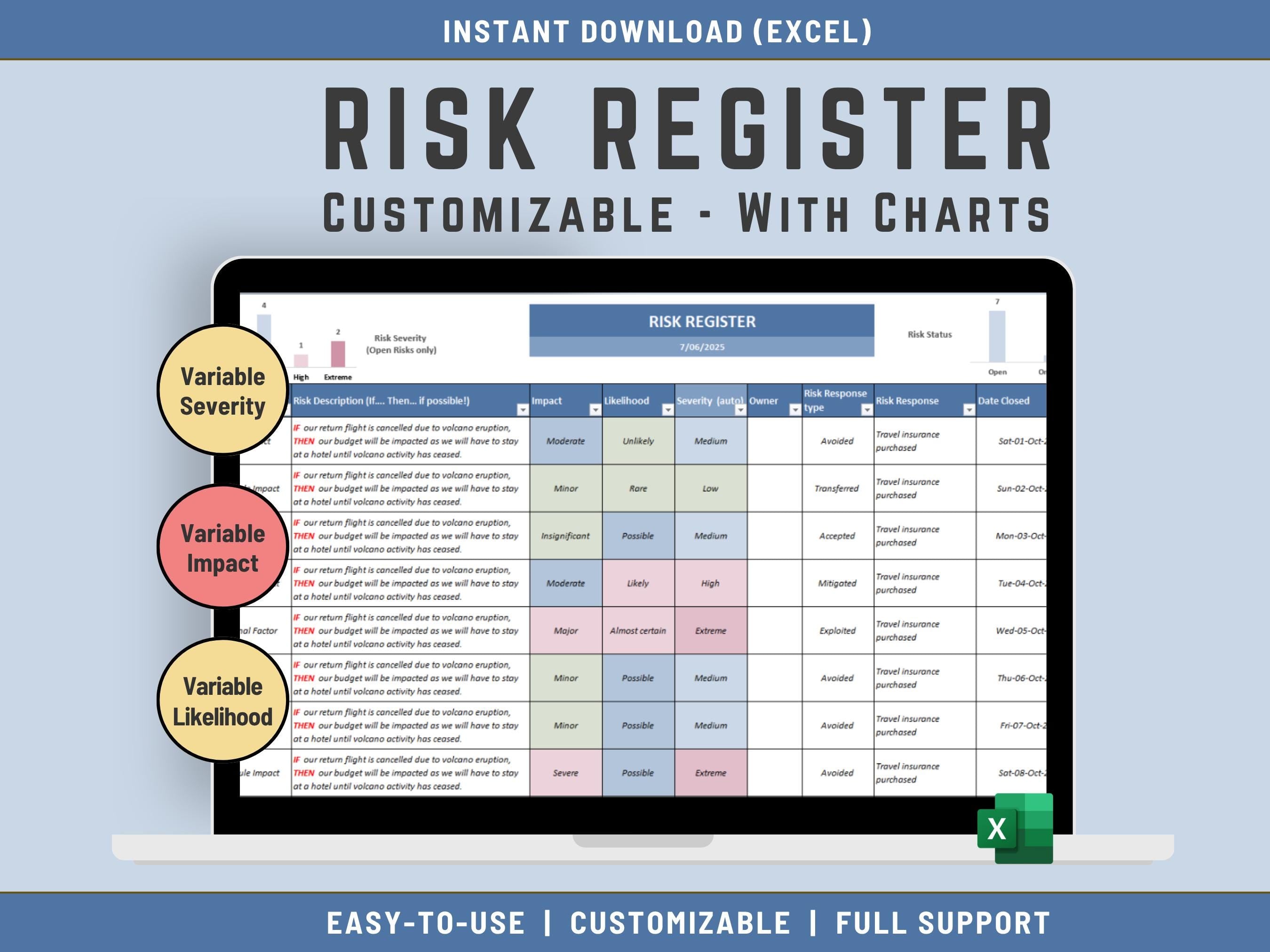
This Fully customizable Excel Risk Register Template is Designed for all types of Projects Risk Management or Activities. It lets you log Projects or Tasks Risks and assess Risk Severity.
Bundle with 3 Project Management Templates
Bundle with 4 Project Management Templates + Gift
Key Features:
- Identify potential risks, assess their impact and likelihood, and calculate their overall severity.
- Customizable Register: Input risk details, descriptions, and ratings for impact and likelihood.
- Automated Severity Calculation: Streamline risk assessment with self-calculating severity based on your ratings.
- Flexible Impact & Likelihood Options: Tailor impact and likelihood descriptions and ratings to fit your project needs.
- Clear Risk Register: Maintain a well-organized record of identified project risks.
This Excel risk register template empowers your team to systematically capture, analyze, and respond to emerging threats throughout the project lifecycle. Track each issue by category, likelihood, and impact to prioritize effectively. Assign an owner for accountability, document key controls, and set clear action plans with review dates and mitigation strategies.
Use the risk ID for unique tracking, add detailed descriptions and root causes for clarity, and outline potential consequences to inform project decision-making. Integrated fields support risk scoring, residual risk evaluation, and response options—so you can monitor progress, maintain compliance, and alert stakeholders to critical changes. Leverage this spreadsheet as a dynamic management tool for ongoing assessment, robust documentation, and actionable risk insight
✅𝙒𝙝𝙖𝙩'𝙨 𝙞𝙣𝙘𝙡𝙪𝙙𝙚𝙙
1 Microsoft EXCEL Spreadsheet fully Accessible
✅𝙄𝙣𝙨𝙩𝙧𝙪𝙘𝙩𝙞𝙤𝙣𝙨
The Excel is not difficult to use, but I provide some basic instructions on how to use the Spreadsheet.
See full instructions below.
✅𝙎𝙪𝙥𝙥𝙤𝙧𝙩
You get my full support with your purchase. I will provide you with my email address to enable you to contact me directly.
INSTRUCTIONS
GETTING STARTED
- Review the Validation tab if you have some specific Requirements on how you want the Risk Severity calculated. To start with you might want to leave those and see how you go.
- The impact description and rating can be changed
- The Likelihood Description and rating can also be changed
- The Severity is calculated by adding the rating allocated for the Impact and Likelihood of that Risk. (i.e. Impact Rating of 3 Likelihood of 4 will mean the Severity is 7).
- If you change the Rating of Likelihood or Severity in the Validation tab, you will also need to adjust the Risk Severity in the same tab to ensure all instances have been allocated a description.
REGISTER
Then you can use the Risk Register in the Register tab:
- You can change the title by inputting data directly in the Text Box at the top.
- You can delete the first Risk or leave it as example
- You can input data in all the cells, with the exception of the Risk Severity which is calculated.
- Some cells are being validated from the tables located under the Validation tab. Those cells can either be left blank or selected via the drop down menu.
- If you do not enter an Impact and a Likelihood, the Severity calculated will not be reliable.
- I am suggesting you use the IF / THEN but as this is plain text, it is not necessary.b










