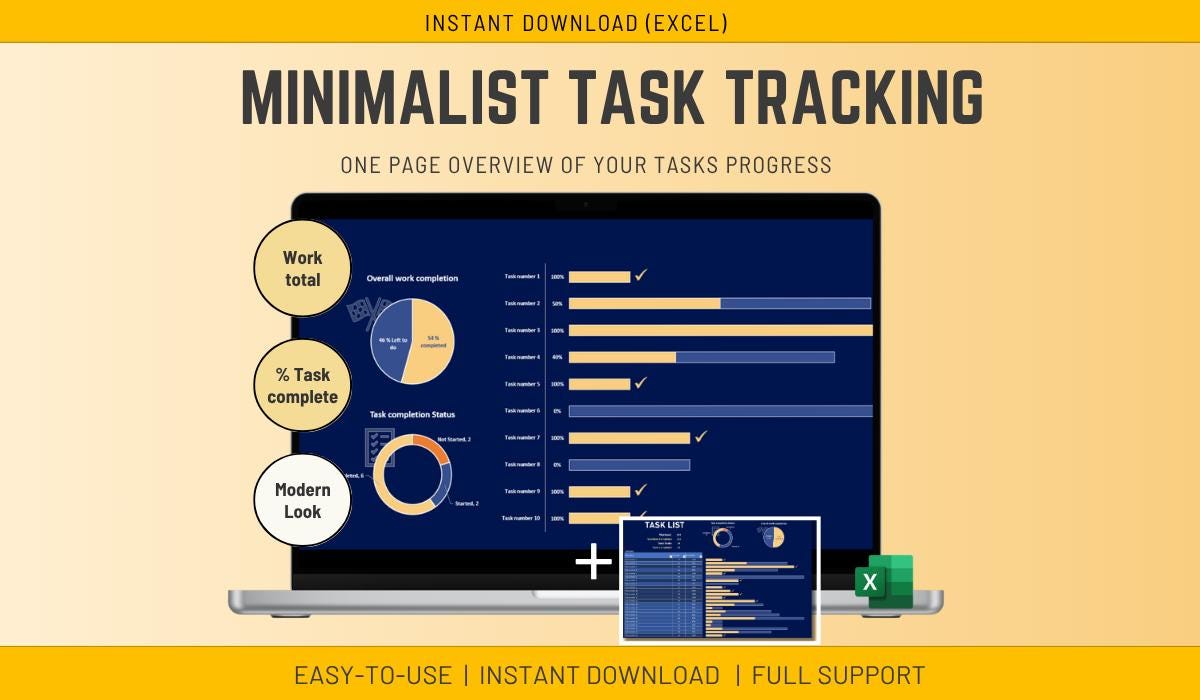
This Dashboard allow you to track some tasks, activities or projects in a visual way.
The Dashboard was developed in Microsoft Excel.
𝙇𝙞𝙣𝙠 𝙩𝙤 𝙩𝙝𝙚 𝘿𝙖𝙧𝙠 𝙈𝙤𝙙𝙚 𝙏𝙖𝙨𝙠 𝙇𝙞𝙨𝙩 𝙗𝙪𝙣𝙙𝙡𝙚
You can input your:
1. Task Description
2. Amount of work required
3. % Completed.
From this the system will provide you the vital information:
- % of Tasks that have been Completed
- How many tasks have not started, are in Progress or are Completed.
- % Completion will be shown as a number and also as a progress bar.
- Tasks completed will show with a tick
Please refer to the photos for a detailed view of what can be achieved with this Template.
✅𝙒𝙝𝙖𝙩'𝙨 𝙞𝙣𝙘𝙡𝙪𝙙𝙚𝙙
1 Microsoft EXCEL Spreadsheet fully Accessible
✅𝙄𝙣𝙨𝙩𝙧𝙪𝙘𝙩𝙞𝙤𝙣𝙨
The Excel is not difficult to use, but I provide some basic instructions on how to use the Spreadsheet.
1. As a broad rule, only cells in yellow-ish need to be input (circled in red on the right pic). I have left data in those fields as an example to get you started. I suggest you make a copy of this template first before inputting your data.
2. You can hide the Data entry top part
✅𝙎𝙪𝙥𝙥𝙤𝙧𝙩
You get my full support with your purchase. I will provide you with my email address to enable you to contact me directly.








